Here's what we've been working on.
- January 25-31st, 2026
- January 18-24th, 2026
- January 11-17th, 2026
- January 4-10th, 2026
- December 21-27th, 2025
- December 14-20th, 2025
- December 7-13th, 2025
- November 30 - December 6th, 2025
- November 23-29th, 2025
- November 16-22nd, 2025
- November 9-15th, 2025
- November 2-8th, 2025
- October 26th - November 1st, 2025
- October 19-25th, 2025
- October 12-18th, 2025
- October 5-11th, 2025
- September 28 - October 4th, 2025
- September 14-20th, 2025
- September 7-13th, 2025
- August 24-30th, 2025
- August 17-23rd, 2025
- July 27-August 2nd, 2025
- July 20-26th, 2025
- July 13-19th, 2025
- July 6-12th, 2025
- June 29-July 5th, 2025
- June 22-28th, 2025
- June 15-21st, 2025
- June 8-14th, 2025
- June 1-7th, 2025
- May 25-31st, 2025
- May 18-24th, 2025
- May 11-17th, 2025
- May 4-10th, 2025
- April 27-May 3, 2025
- April 20-26, 2025
- April 13-19, 2025
- April 6-12, 2025
- March 23-29, 2025
- March 16-22, 2025
- February 23-March 1, 2025
- February 16-22, 2025
- February 9-15, 2025
- February 2-8, 2025
- January 5-11, 2025
- December 29, 2024 - January 4, 2025
January 25-31st, 2026
- Changed
Voicemail exports have been moved from the Voicemail page to the Exports page. All account-level exports are now located in one central place, making them easier to find and manage.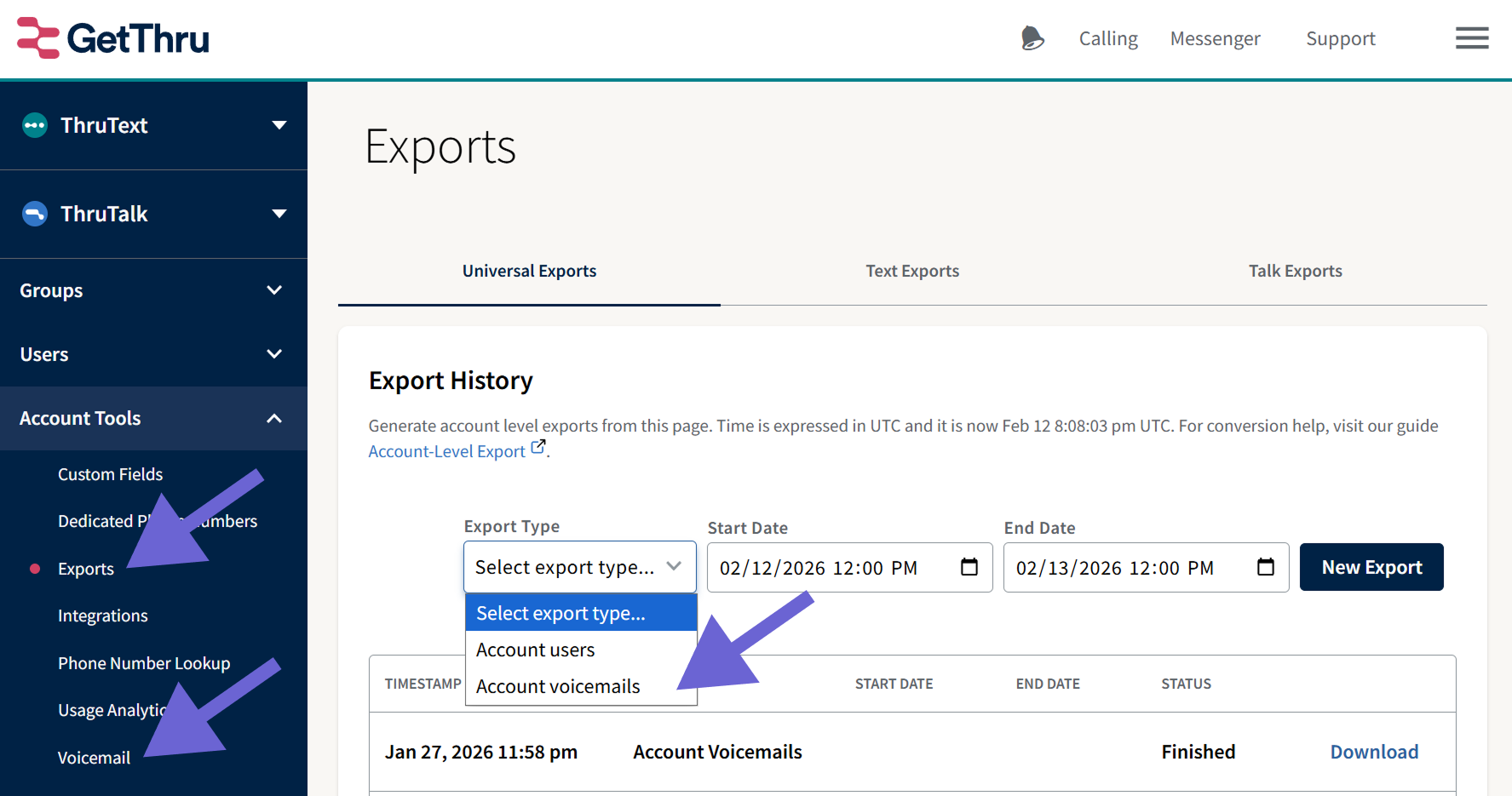
- New
We’ve added a Custom Fields section to the Info tab in the ThruText Messenger. This section displays the current contact’s custom field values, giving senders quick access to important details while messaging.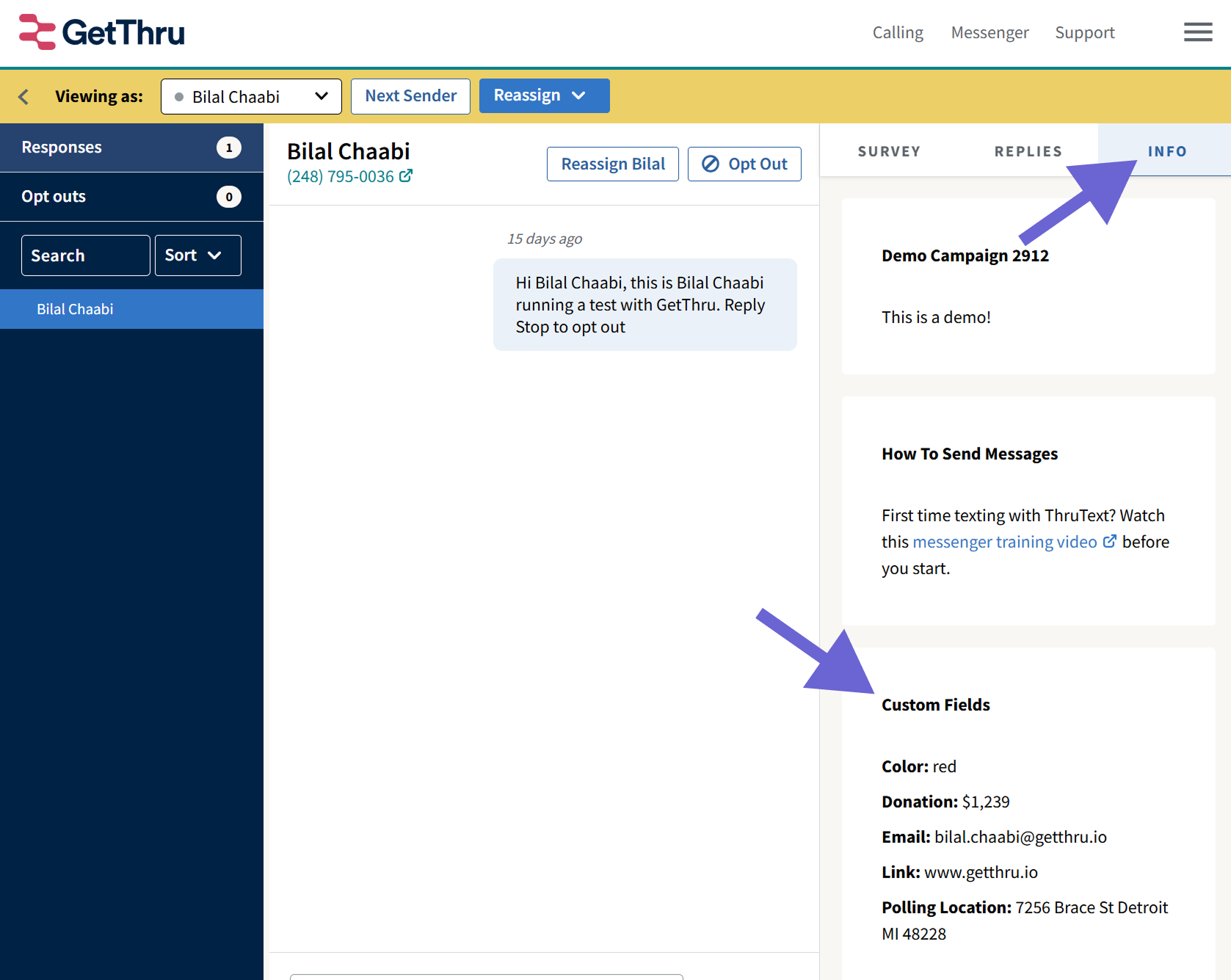
January 18-24th, 2026
- Improvement
We added a horizontal scroll bar to the campaign menu bar to prevent overflow on smaller screen widths. This ensures all menu items remain accessible without breaking the layout.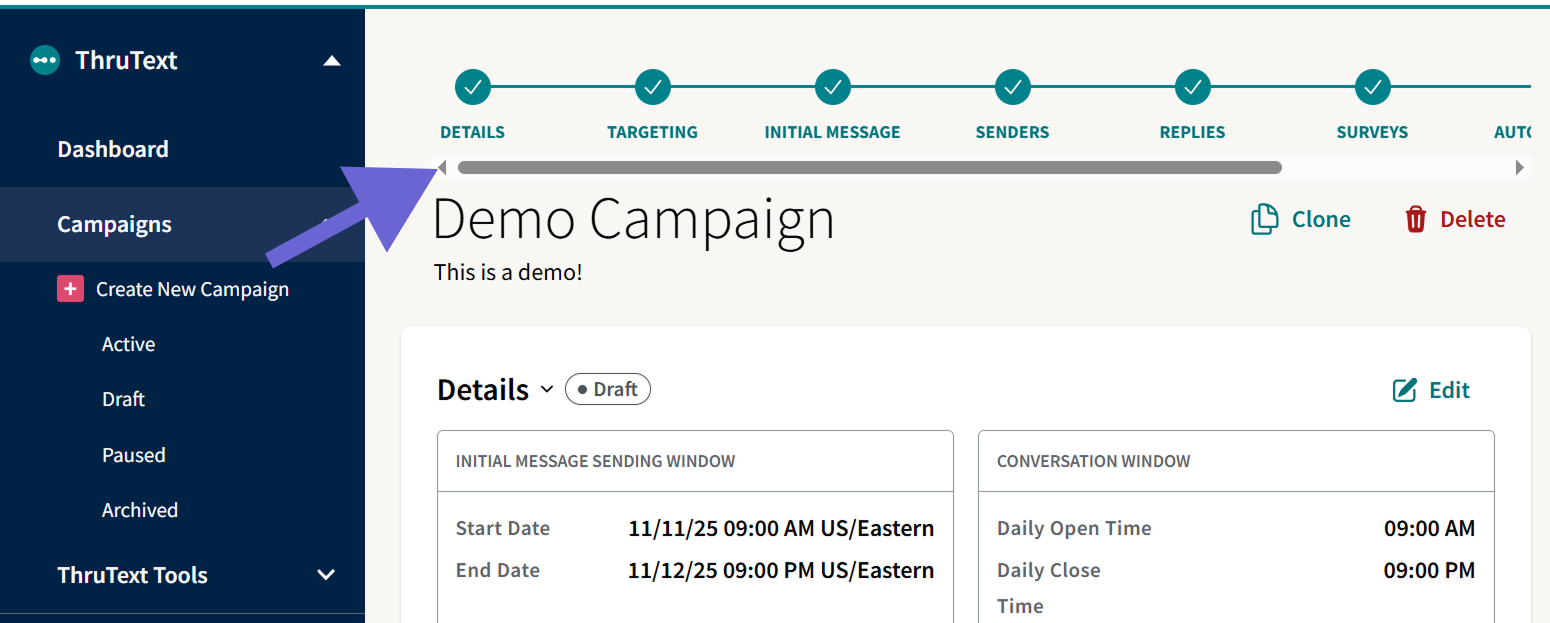
January 11-17th, 2026
- Fixed
We resolved an issue where the Insert button was counting emojis as two characters instead of one. This caused variables to be inserted slightly off from the cursor position. Emojis are now counted correctly, and variables insert exactly where expected.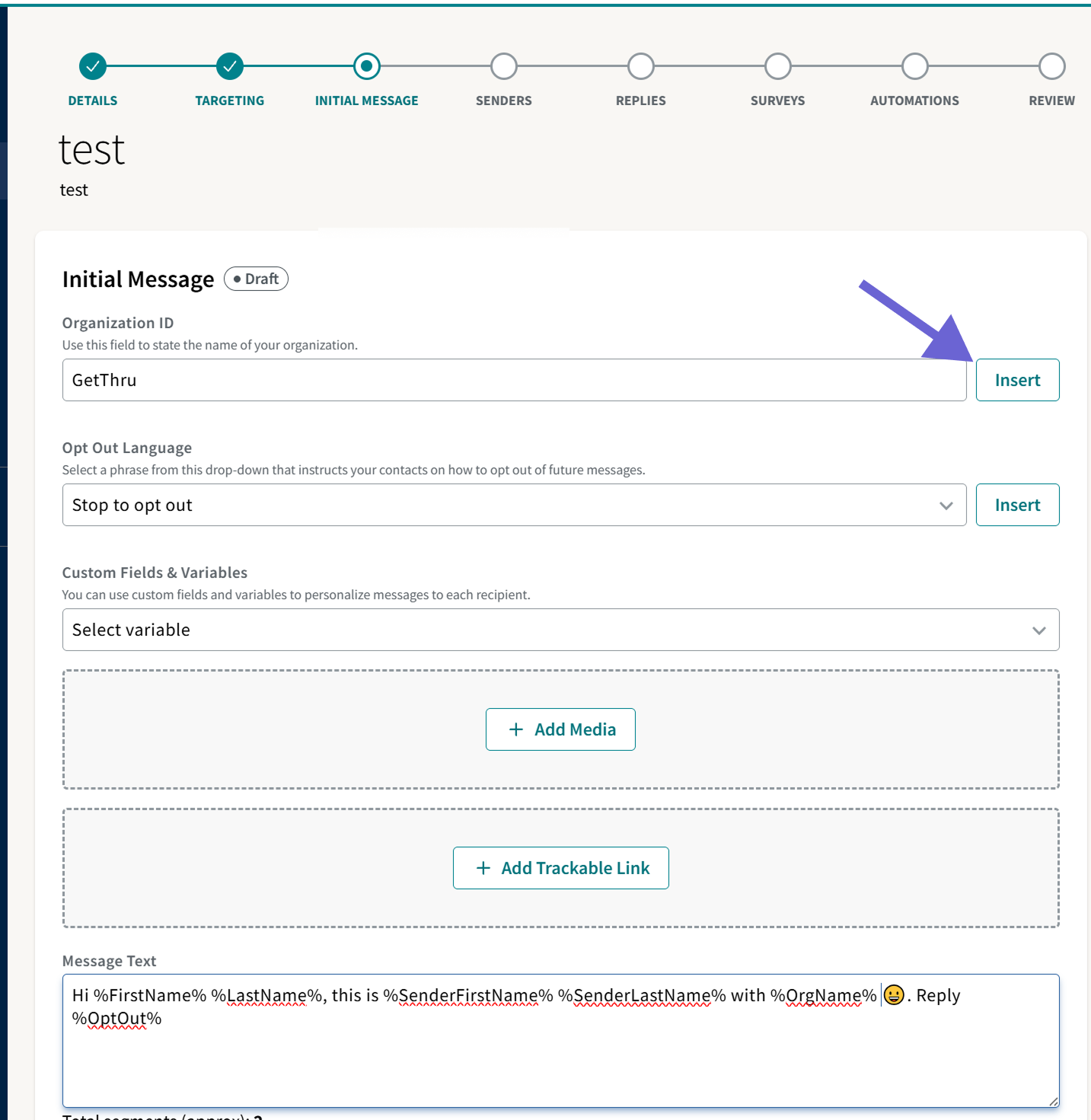
- Improvement
When generating a ThruText account export with no available data, the system will now display an error instead of creating an empty export file.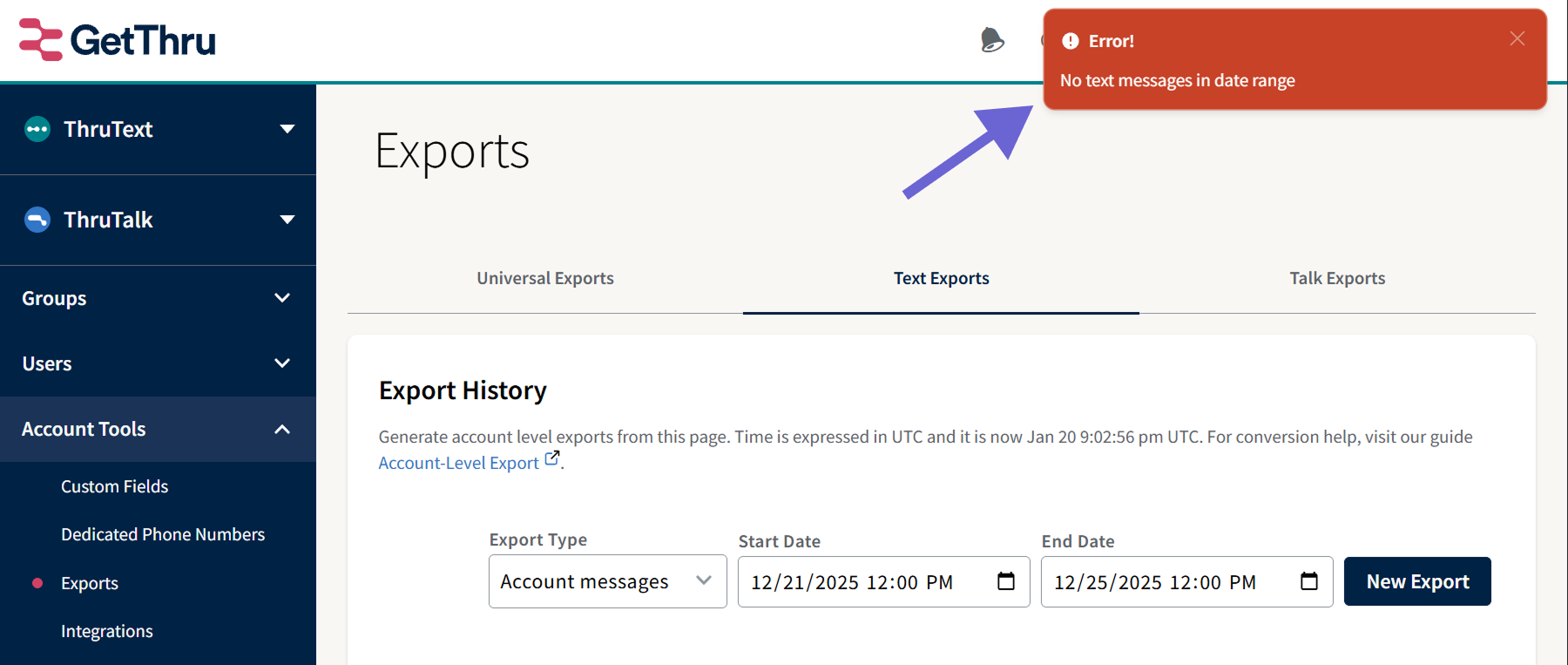
- Fixed
We fixed an issue that caused links in auto-archiving notification emails to lead to a 404 error. All links now correctly direct users to the correct campaign pages.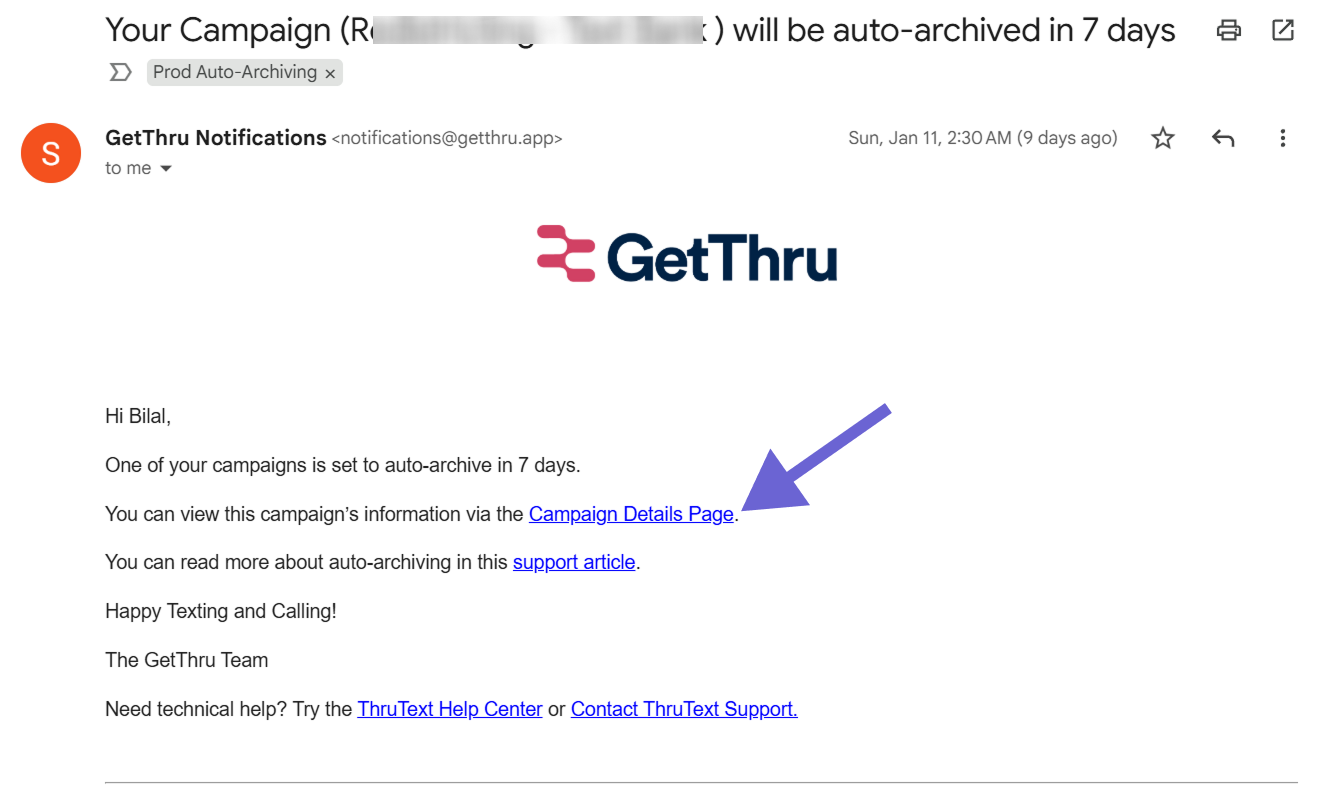
January 4-10th, 2026
- Improvement
ThruTalk scripts include a question type called Script Text Blocks, which provide callers with text to read aloud. Because these blocks never collect caller input, they have been removed from ThruTalk exports to reduce unnecessary data. - Fixed
We resolved an issue when targeting a past campaign where filtering by reply status could return an incorrect total contact count. Targeting results are now calculated accurately.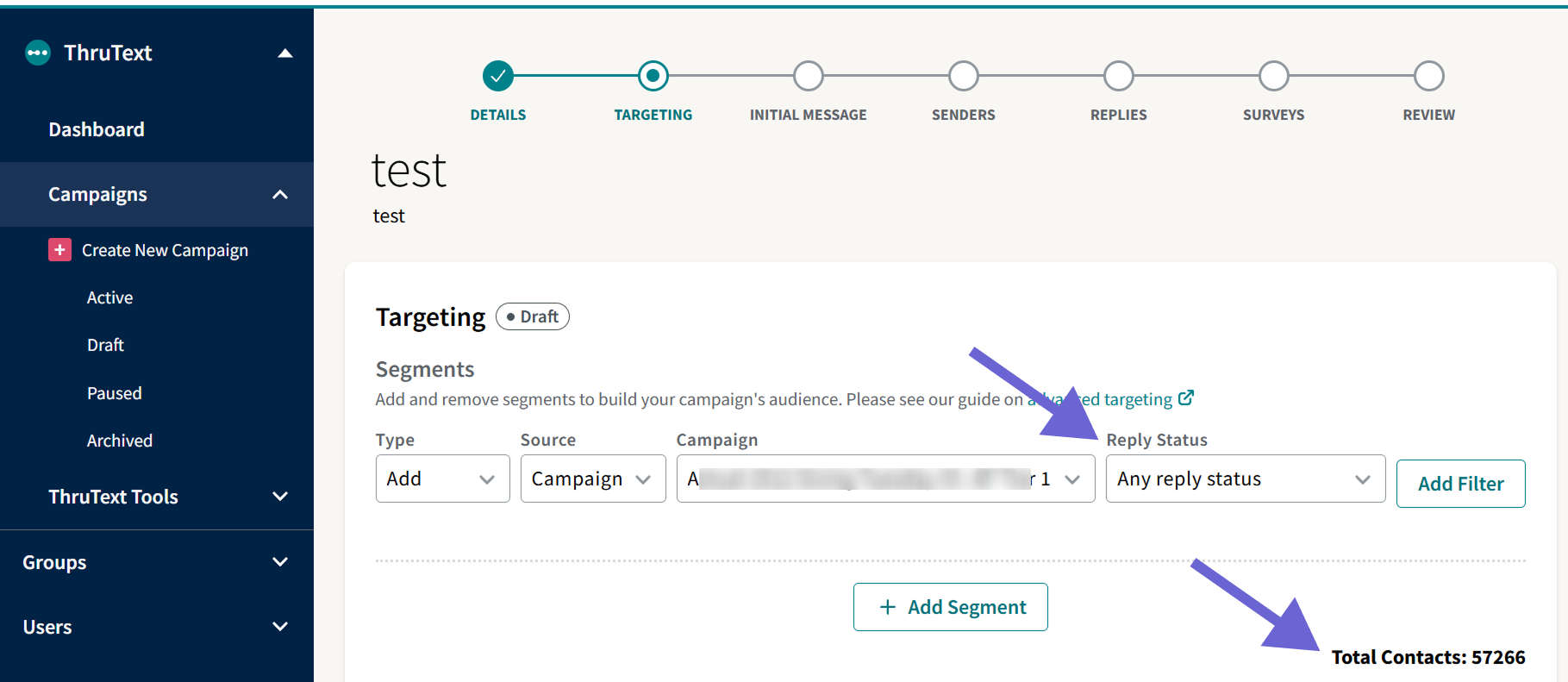
- New
We added the Variable Preview toggle to the Recommended Replies and Review pages. This toggle lets you view messages with variable placeholders or preview how messages will appear once variables are populated with real data.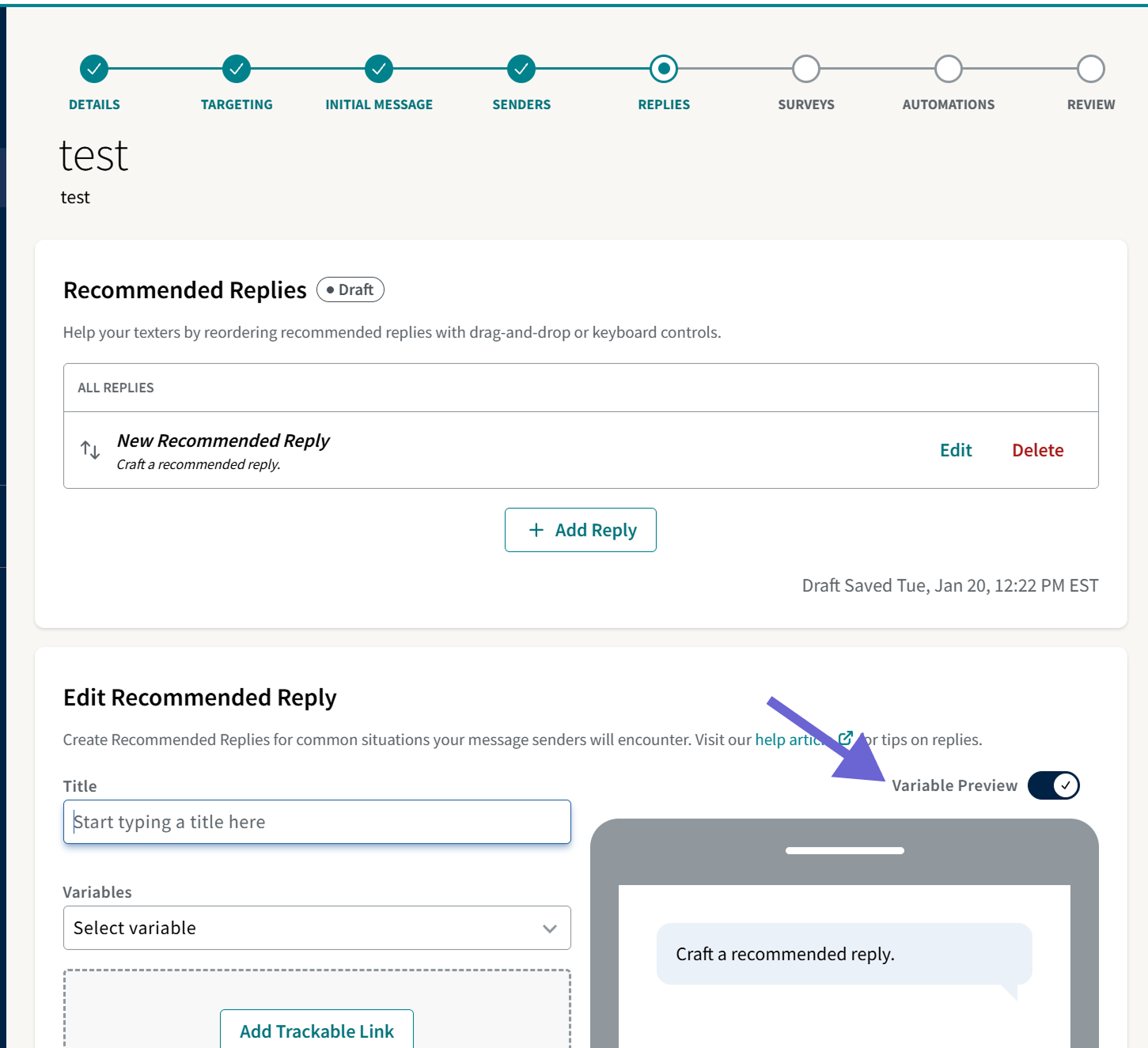
- Improvement
The campaign name is now displayed consistently throughout the entire campaign creation process.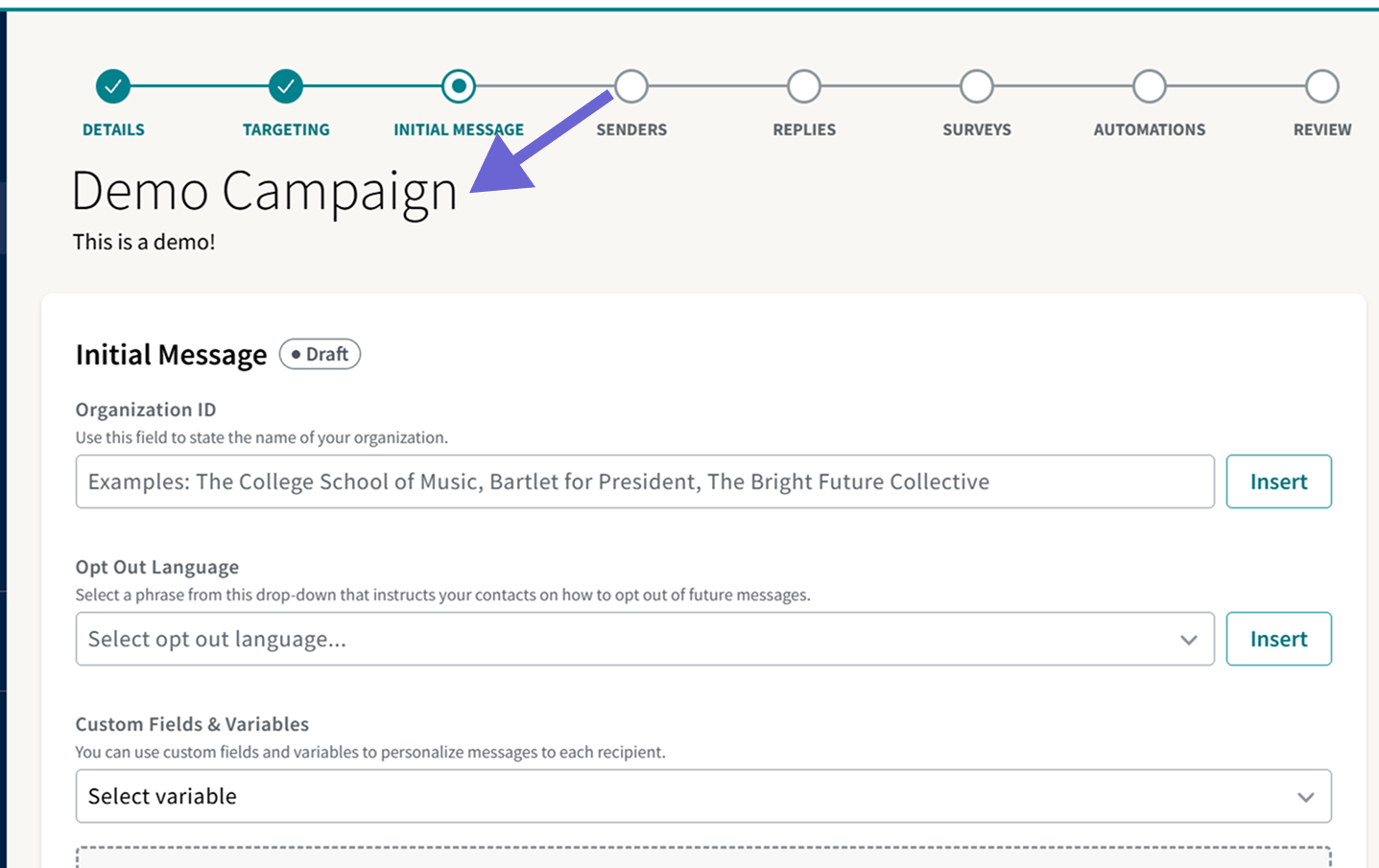
December 21-27th, 2025
- New
We updated our phone number lookup provider and increased the frequency of number validation. This improves the accuracy and freshness of phone number status data. As a result, carrier names may appear slightly different in group exports, though the underlying carrier remains the same.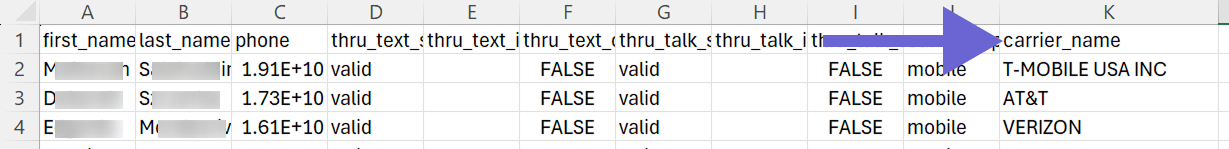
- New
We added a Refresh Lookups button to the group details page. This allows you to revalidate phone numbers in a group by rerunning the same validation performed during group upload, providing more up-to-date phone number status information.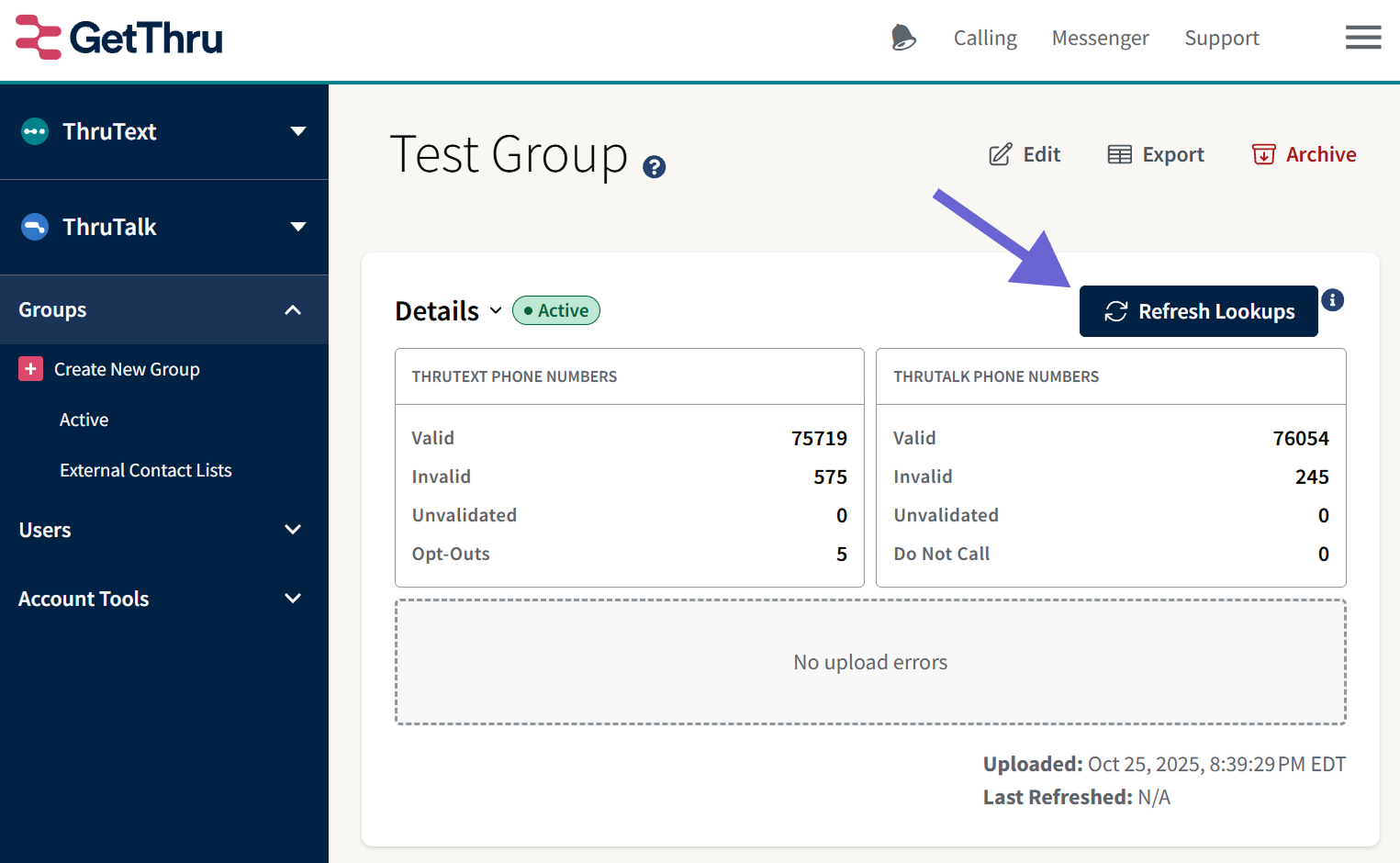
December 14-20th, 2025
- Improvement
We redesigned the account-level exports experience and introduced a new Exports page. Updates include:- New
We’ve consolidated exports into a single, shared Exports page under Account Tools. The previous menu items (ThruText Tools > Exports and ThruTalk Tools > Exports) have been moved to Account Tools > Exports.
- New
Exports for both ThruText and ThruTalk - along with the Account Users export under Universal Exports - are now available on the same page and organized into tabs
- New
The current UTC time is now displayed on the page and updates in real time, making it easier to convert to UTC when generating exports.
- New
Some Export Types now include a tooltip explaining that they do not require a date range. Clearing the Start Date and End Date will generate an export that includes the full history of the account.
- New
December 7-13th, 2025
- Fixed
We fixed an issue that occurred when someone moved the Start Date for a scheduled campaign to the past. You can no longer select a time that has already passed. If you need to send messages for a campaign that was previously scheduled for the future, simply update the Start Date to at least one minute in the future.
November 30 - December 6th, 2025
- Fixed
We resolved an issue that occurred when Canceling a scheduled bulk send. To prevent confusion, we’ve removed the ability to cancel a scheduled bulk send. To stop a scheduled send, you must now click Archive.
November 23-29th, 2025
- Fixed
We fixed an issue on the Custom Fields page where moderators were shown an Edit button despite not having permission to edit custom fields. The button has been removed for users with the moderator permission level.
- Fixed
We resolved an issue that caused Verizon rate limits to be lower than expected. Verizon rate limits have been increased. Read more here: 10DLC Sending Limits - Throughput and Queuing.- SMS - 4,500 segments/minute → 6,000 segments/minute
- MMS - 1,200 segments/minute → 1,500 segments/minute
November 16-22nd, 2025
- New
You can now add media to a followup message to send MMS messages.
November 9-15th, 2025
- Improvement
We updated the styling and improved sorting on the Custom Fields page.
- New
We added a button to take you back to the Calling Assignments page from the Caller Script Preview.
November 2-8th, 2025
- New
We now show the use case on the ThruText Campaign Summary page.
- Improvement
We made some updates to the backend to address an issue that caused messages to reappear back in the messenger after sending them.
October 26th - November 1st, 2025
- Improvement
There was an issue that occasionally caused conversations to reappear in the messenger after sending them. This issue was visual only - messages were sent successfully, but the interface didn’t always update to reflect that. We made several backend updates in our system to address this. - New
We added the Account All Dials export to our S3 integration. Accounts with this integration enabled will now receive this export nightly. Read more about our export types and what they contain here: ThruTalk Export Types. - Improvement
We made improvements to better track the state of callers on the ThruTalk Campaign Summary page.
- New
The ThruText Campaign Summary page now displays the name of the user who launched each campaign.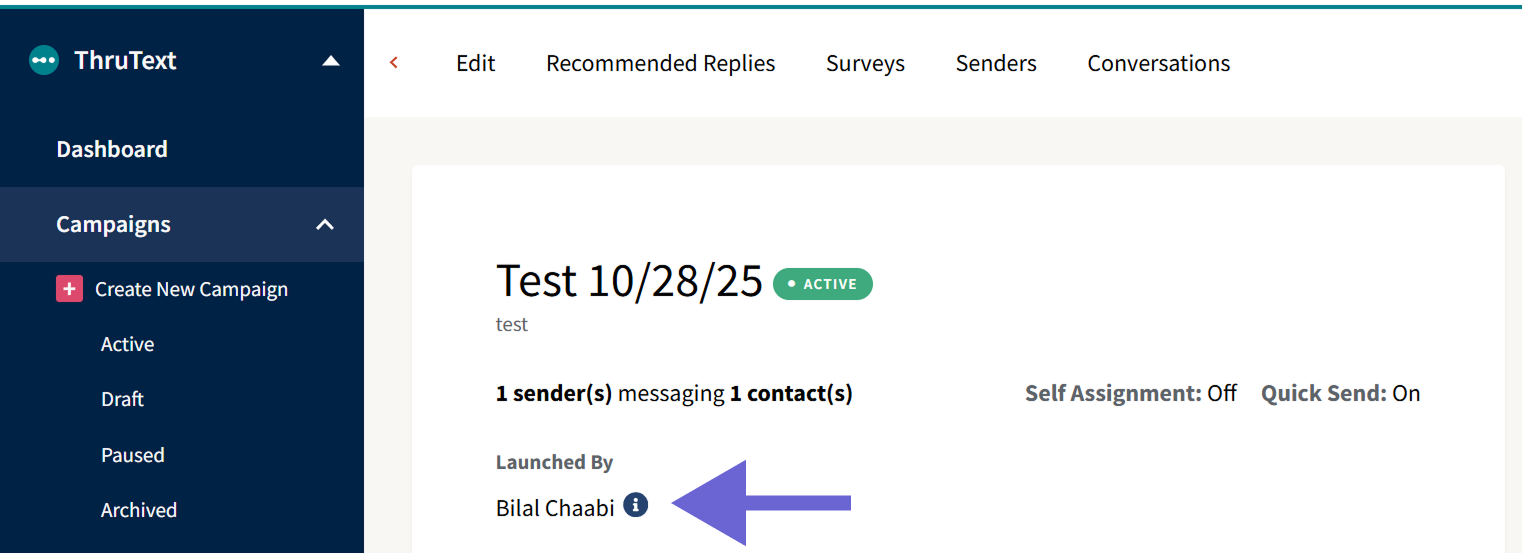
- New
We now let you control whether variables in the message preview show placeholders or actual data from your contacts in the initial message step of campaign creation.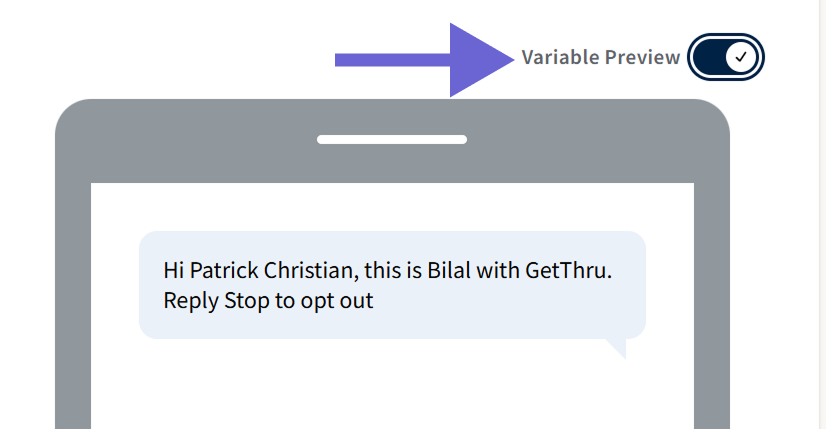
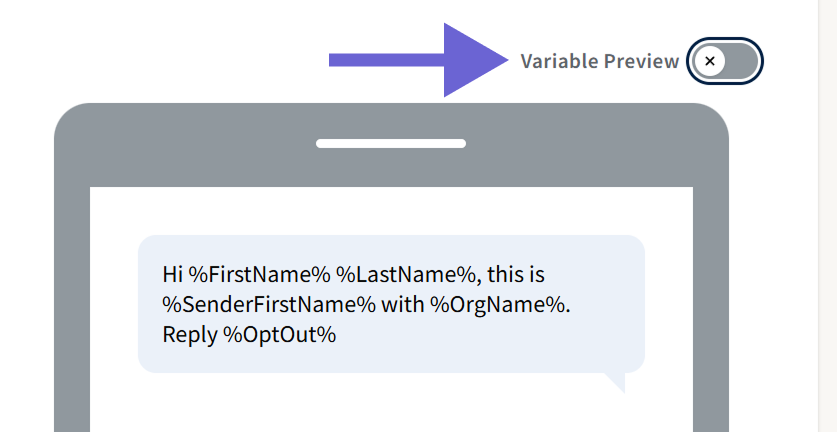
- Improvement
We now show 1 additional decimal place in the Total Reply Rate and Non Opt-Out Reply Rate on the ThruText Campaign Summary Page for improved accuracy.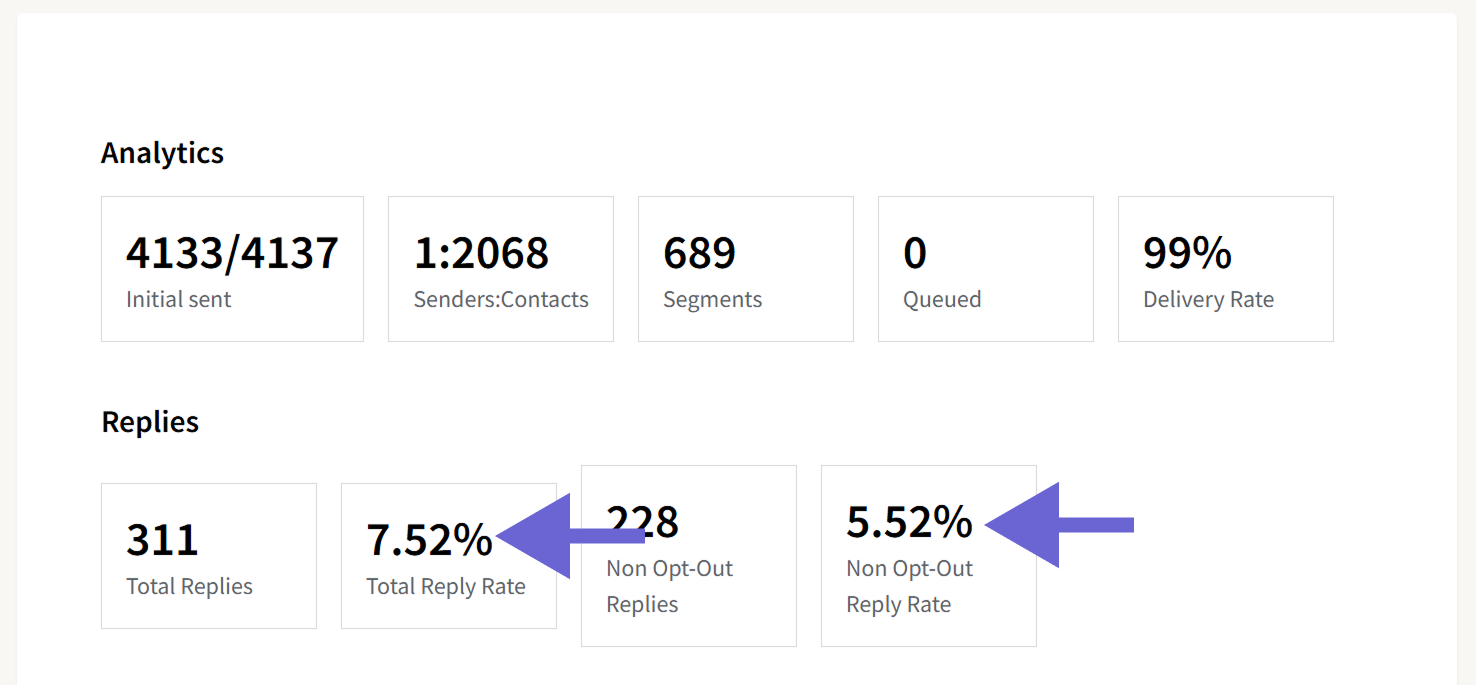
- Improvement
The Account Level Opt Outs export is now more efficient, significantly reducing generation time.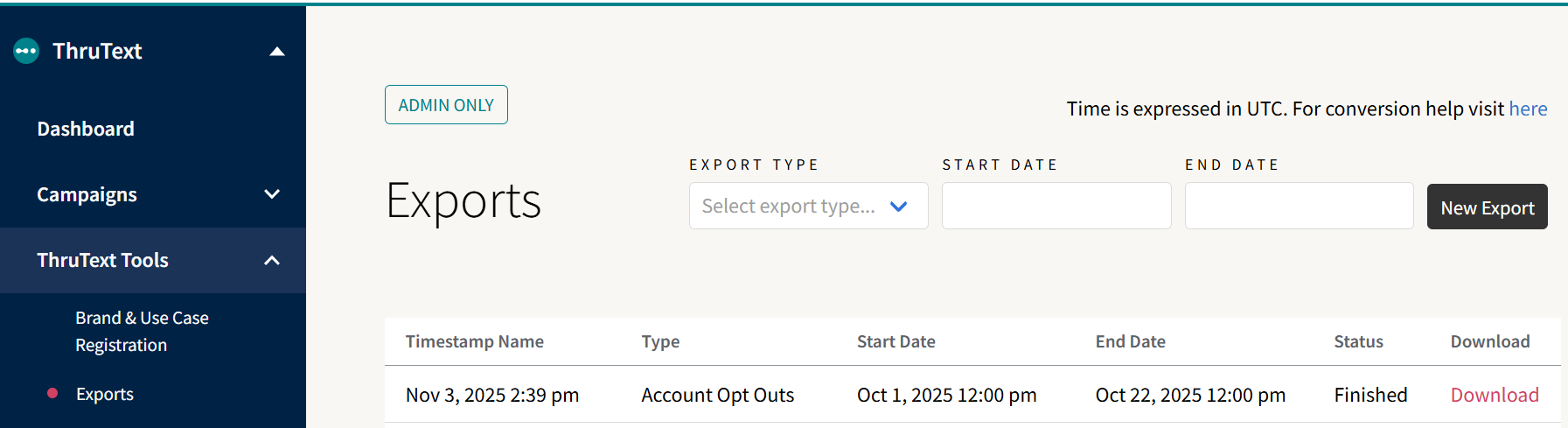
October 19-25th, 2025
- Improvement
We updated the styling of the Users Index page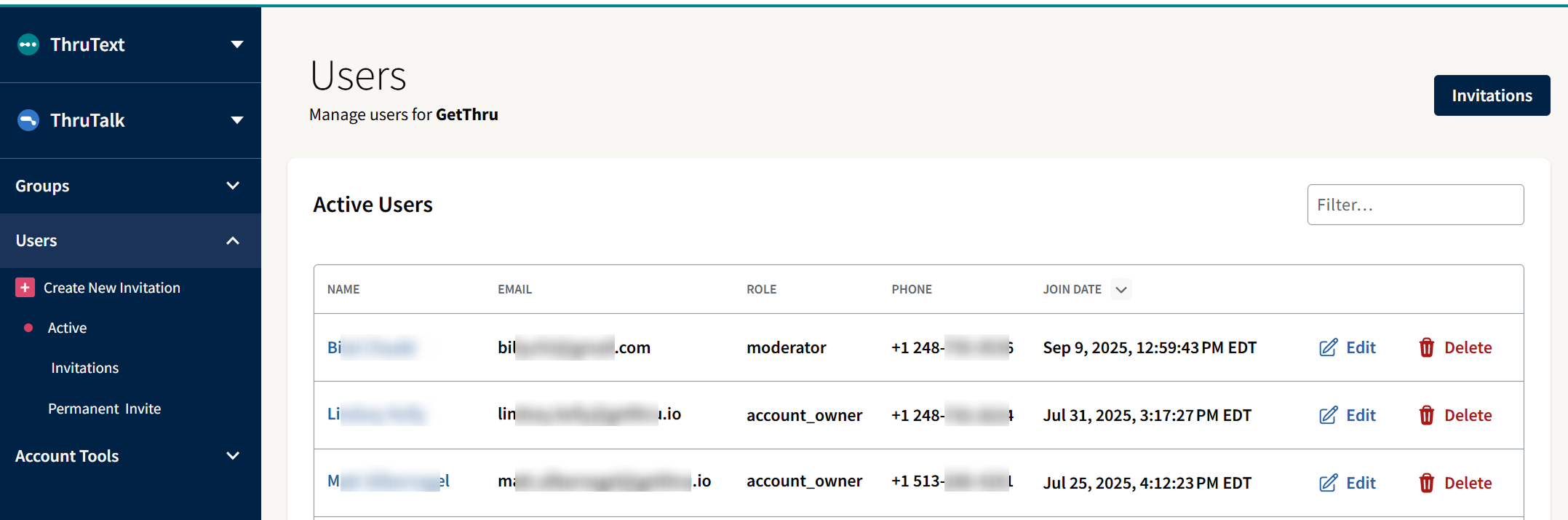
- Fixed
We fixed an issue that caused tooltip pop-ups to appear off screen.
- Fixed
We fixed an issue that caused the timestamp column in an Account Level Opt Out export to be ordered incorrectly sometimes. It is now ordered from newest at the top to oldest at the bottom.
- Improvement
We updated the order of the action buttons on the Group Details page to match other action buttons in the application.
- Improvement
We updated the design of the Users page.
- Fixed
We fixed an issue that caused the action buttons on the ThruTalk Campaign Summary page to become obscured at smaller screen sizes.
October 12-18th, 2025
- Improvement
You can now add additional responses to the starting question in a VAN script. The corresponding canvass results are synced back to VAN
- Fixed
We fixed an issue where the “Unsubscribe” link in notification emails was not working correctly. The link now functions as expected.
- Improvement
We’ve revamped the Caller Activity Details report to address several issues and improve how time data is categorized. Please note that collection of this data began in June 2025. Reports run for dates prior to this may show incomplete or inaccurate results. Read more about this export here: Caller Activity Details Report. - Fixed
Addressed a visual issue where responses from contacts who had not opted out were incorrectly appearing under the Opt Out tab in the admin messenger. This was only a display issue and did not affect any opt-out data or opt out contacts inadvertently. The view now updates correctly without needing a refresh.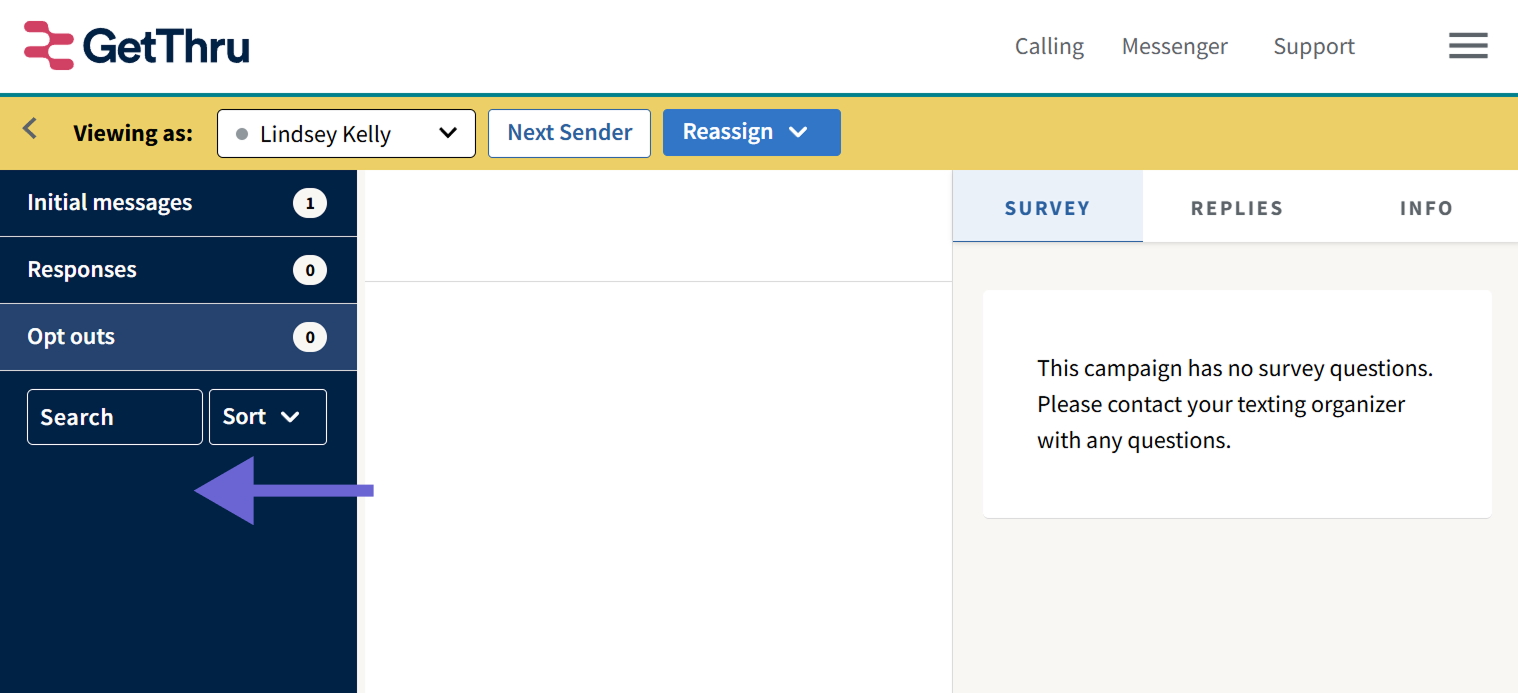
- Fixed
Fixed an issue that caused large campaigns to time out when bulk sending or scheduling bulk sends.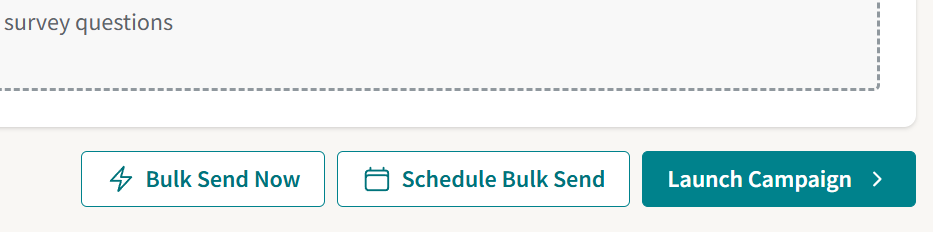
- Fixed
Resolved a bug that prevented voicemail detection from working when connecting to ThruTalk by phone. ThruTalk now correctly identifies when a real person answers the call. To ensure accurate detection, speak immediately after answering to confirm you’re not a voicemail.
October 5-11th, 2025
- Improvement
You can now add additional responses to the starting question in a ThruTalk Script. You can delete any of the additional responses you add.
- Improvement
You can target a ThruTalk campaign based on custom responses from the starting question.
- Improvement
In Step 1 of group creation, you no longer need to select a country. The group’s country now defaults to your account’s country.
- Fixed
We fixed a visual issue where the wrong segment was being marked as the "Base Segment" on the ThruText Campaign Summary page.
- Fixed
We fixed an issue in the admin messenger where a recommended reply would be cleared from the message editor when there was a new incoming message.
September 28 - October 4th, 2025
- Improvement
We improved the efficiency of the campaign level conversations export. This export now generates much faster.
- Improvement
Phone numbers in the admin messenger now contain a link. This will take you to the Contact Phone Number Lookup tool, with the phone number search results already displayed.
September 21-27th, 2025
- Improvement
We updated the styling and renamed the ThruTalk Campaign Summary page. Read more about this page here: ThruTalk Campaign Summary Page.
- Fixed
We fixed an issue that caused the group count to appear incorrect when uploading certain CSVs.
September 14-20th, 2025
- Improvement
We updated the styling and fixed some issues with the PatchThru Directory.
- Improvement
We fixed an issue that caused the duplicate session error to appear when there wasn't a duplicate session.
- Changed
When you add a VAN integration to your account, GetThru automatically creates VAN custom fields. The "Include in exports" setting was automatically enabled for these custom fields. We no longer automatically enable "Include in exports" by default. This will not affect data syncing or change any existing custom fields.
September 7-13th, 2025
- New
We created a new tool that allows you to search a number to see which groups the number was uploaded in, what campaigns it's been part of, and whether it's opted out or marked as Do Not Call (DNC). Read more about this here: Contact Phone Number Lookup.
- New
We created a new page where you can see all voicemails that were left by contacts who you reached out to in ThruTalk or ThruText. For more information, read out guide: Voicemail Page.
- Improvement
We updated the names of certain pages in the Sidebar Navigation Menu- Recommended Replies > Global Replies
- Surveys > Global Surveys

August 24-30th, 2025
- New
We added support for a new file type in the Media Library. You can now send VCF files, which are like digital calling cards, to the Media Library and to an MMS.
August 17-23rd, 2025
- Improvement
We updated our image compression process to better preserve quality. Images larger than 10 MB are still compressed, but if an image is already under 750 KB at upload, it will no longer be compressed. This ensures small images keep their original quality while still allowing larger images to be sent as MMS. - Improvement
The Opt Out settings page now makes it clearer whether automated opt outs is enabled. The toggle has a new color, and the text explicitly shows whether the feature is turned on or off.
- Improvement
To improve clarity, we renamed the "Phone Numbers" page in the sidebar to "Dedicated Phone Numbers".
July 27-August 2nd, 2025
- New
You can now register a Caller ID name for your ThruTalk phone numbers. Read more here: Caller ID. - Improvement
We’ve refreshed the login page to prepare for a new feature coming soon. Stay tuned!
July 20-26th, 2025
- Improvement
We’ve updated how image uploads are processed in the Media Library. Previously, only video files were transcoded—meaning they were converted and compressed to meet MMS requirements (under 750 KB). Now, image files up to 10MB are also transcoded in the same way, making them eligible for MMS if the final size is under 750 KB. Images uploaded prior to this change have also been transcoded.
- Fixed
Resolved an issue that prevented access to the Recommended Replies, Survey, Senders, and Conversations tabs from within archived campaigns.
- Fixed
The "Archive" action button has been removed from the Archived Campaigns Index page to reduce confusion.
July 13-19th, 2025
- Fixed
We fixed an issue that prevented ThruTalk draft campaigns from being deleted if they targeted a past campaign. - Improvement
The Group Details page has been updated to align with the redesigned UI introduced in the new campaign creation flow. It now also displays how your lists are mapped to required and custom fields.
- Improvement
The Groups Overview page now displays valid ThruTalk and ThruText numbers for better visibility and management.
- Improvement
Carriers have started to block MMS messages greater than 750 KB. To ensure MMS message deliverability, we've updated the Media Library to automatically transcode, or compress and convert, the images you upload. You can now upload images up to 10 MB. Images must be 750 KB after compression to be sent as MMS. Previously uploaded images have also been transcoded.
July 6-12th, 2025
- New
You can now schedule a bulk send for a future time to send your messages automatically in the future. Read more about this here: Sending Method Information for Admins.
June 29-July 5th, 2025
- Improvement
Line breaks or extra spaces in trackable links previously broke hyperlinking and tracking. Our tool now automatically removes any leading or trailing spaces or line breaks to ensure links work properly.
- Improvement
Previously the character counter counted the characters in the placeholder variable in the initial message. It now counts the actual number of characters in the Organization ID, Opt Out Language, and trackable link as they will appear in the actual message. This provides a more accurate character count estimate. For example, the character counter previously counted the characters in %OrgName%, but it will now count the characters for the user input in the Organization ID field.
- Improvement
The group export has been updated to provide more comprehensive information for both ThruText and ThruTalk. It now includes columns for Status and Invalid Reason for each platform. Additionally, it features an Opt-Out column specific to ThruText and a Do Not Call column for ThruTalk.
June 22-28th, 2025
- Improvement
We fixed an issue where characters adjacent to a trackable link could prevent link tracking or hyperlinking. Trackable links are now automatically padded with spaces to ensure proper tracking.
- Fixed
We fixed an issue that caused successful PatchThrus to be labeled as “unknown” in the PatchThru export.
- Fixed
We fixed an issue that prevented some "New Replies" e-mails from being generated and delivered
June 15-21st, 2025
- Improvement
We’ve improved Step 3 of the campaign creation process to provide a more supportive and user-friendly experience when composing the initial message. Instead of displaying warnings when best practices aren't followed, admins will now see an interactive checklist that helps guide users through crafting an initial message.
June 8-14th, 2025
- Improvement
We increased the maximum group size to 150k contacts
June 1-7th, 2025
- New
You can now target past campaigns in ThruTalk. This makes it easy to target the contacts from a previous campaign, and you can even filter the results to contacts who weren't attempted, contacts who weren't reached, or any custom results. Read more here: Advanced Targeting in ThruTalk. - New
We now allow you to include Trackable Links in your initial message and recommended replies. These are custom, branded links that you can add to your campaign and see whether someone clicked on your link. - Improvement
We increased the maximum amount of contacts for a ThruTalk or ThruText campaign to 150k.
May 25-31st, 2025
- Fixed
We fixed a bug that allowed script questions to be saved without selecting a question type.
- Improvement
We updated our 404 page
May 18-24th, 2025
- New
There are 2 new Account-Level ThruTalk Exports: Do Not Call and PatchThru Calls. You can now export this data at the account level from the ThruTalk Exports page. - New
Both Account DNC and PatchThru exports have also been added to the Nightly S3 Export. - Improvement
The Replies page within the campaign creation flow has been updated.
- Changed
Major carriers have begun blocking messages that exceed 10 segments. ThruText now limits SMS messages to 9 segments to ensure deliverability. Since variables can vary in length (first name, opt-out language, organization ID), some may push the final message to 10 segments.
May 11-17th, 2025
- Improvement
We added opt-out language options for ThruText campaigns, including "stop to quit" and "STOP if you don't want to receive any more messages"
- New
We added Draft Campaign Cloning. You can now clone a ThruText or ThruTalk draft campaign from the Campaign Index page or the review page.

May 4-10th, 2025
- Fixed
We fixed a bug that made the "Send All" button appear for every campaign, whether or not QuickSend was enabled for an account - Fixed
We fixed a bug that made an incorrect name appear as the sender in Bulk Send campaigns.
April 27-May 3, 2025
- Fixed
We fixed an issue that caused a discrepancy between Tag Exports and Usage Analytics. These should now match accurately. - Changed
We identified that carriers are blocking MMS messages greater than 750 KB. We reduced the file size limit for files uploaded to the media library for MMS from 1MB to 750 KB. Videos have a file size limit of 10MB since they are converted and compressed for MMS, but they must be 750 KB after compression to be sent as an MMS. - New
We added the ability to clone a Thrutalk campaign. You can read more about this here: Cloning a ThruTalk Campaign.
April 20-26, 2025
- Fixed
We fixed an issue where contacts calling back a number used in ThruTalk or ThruText were not hearing the correct voicemail message. Callbacks will now properly play the default voicemail or the custom message set in Voicemail Settings. - Fixed
We fixed an issue that caused the required fields in group creation to reset. These fields will now persist during group creation.
April 13-19, 2025
- New
We redesigned the campaign creation wizard for ThruTalk and ThruText. The wizard now looks similar for both tools, and brings with it several accessibility and UX improvements. See this newsletter for more information: 4.15.25 ThruTalk and ThruText Campaign Creation Updates. - Improvement
We added a modal to the PatchThru step in ThruTalk Campaign Creation. This modal pops up when you click "Create a new Target" and allows you to create a new PatchThru Target without leaving the page.
- Improvement
ThruText and ThruTalk campaign index pages are now sorted as start date descending by default. Campaigns with newer start dates will appear at the top and campaigns with older start dates will appear at the bottom.
- New
You can now save ThruTalk campaigns as Drafts.
- Improvement
When you select regions during the targeting stage of campaign creation, the dropdowns will only show regions that haven't been selected yet. Regions will be hidden if they've already been selected
April 6-12, 2025
- Improvement
Our system contains a failsafe measure to prevent users from sending duplicate messages. ThruText checks whether an identical message body was sent to the same conversation within the past 15 minutes. If so, our system will prevent the user from sending the text message. While this feature existed previously, it was recently modified to check for duplicate messages sent within the same conversation, rather than to the same phone number. This change will make it easier for admins to send test messages to themselves across different campaigns. - Improvement
We updated the styling for ThruText Campaign tags, and you can now add tags on campaigns post launch with the "Enter" button.
- Improvement
We updated the ThruText and ThruTalk Campaign Index pages to be sorted by Start Date descending. This means that when you first visit the Campaign overview page, you'll see campaigns with the newest start date at the top, and the campaigns with the oldest start dates at the bottom.
March 23-29, 2025
- New
We've added access to our Cost Calculator to the Usage Analytics page. This tool can be used to easily estimate costs for texts or dials. Read more about the calculator here: Using Our Cost Calculator.
March 16-22, 2025
- Improvement
Moderator permissions have been updated to grant them additional permissions for ThruTalk. They can view Active and Archived campaign overview pages, as well as create, launch, and archive ThruTalk campaigns. These updates bring ThruTalk moderator permissions in line with their existing permissions in ThruText.
February 23-March 1, 2025
- Fixed
We resolved an issue where some users had incorrect T-Mobile Daily Limit values. The correct limits have now been applied.
February 16-22, 2025
- Improvement
We made it easier to create groups from VAN lists. When you create a new group from "External Contact Lists", the group creation process will skip to step 2 and automatically select the VAN list for the group.
- Improvement
When you create a group from a VAN list, the VAN ID corresponding to the source (MyVoter/MyCampaign) will be automatically selected in step 4.
- Improvement
We made it easier to tell which custom fields has been selected during group upload by updating the placeholder text for the default selection.
February 9-15, 2025
- Improvement
We changed how Canadian ThruText campaigns apportion sending numbers at launch. This change should reduce the likelihood for these campaigns to fail to launch. - Fixed
We fixed a bug that prevented contact lists from being sent from PDI to GetThru. - New
We updated a staff tool that allows us to place orders for hard-to-obtain phone numbers and connect them to accounts. Reach out to Support if you've had trouble obtaining dedicated phone numbers. - Fixed
We fixed a bug that caused group uploads to become stuck in the "uploading" status.
February 2-8, 2025
- New
We created a group bulk archive tool that can be used by GetThru Staff. If you need several groups archived based on a parameter, such as a date, you can reach out to Support to request assistance! - Fixed
We identified a bug related to using the “Enter” button to send messages in ThruText. To address this bug, we removed keyboard shortcuts from initial message and followup sending. Keyboard shortcuts are still available on the replies screen. To use the Enter key to send initial messages, the Send button must now be focused. - New
We now display relevant rate limit information from our vetting partner on the Brand Registration page.
January 5-11, 2025
- New
We changed the way that groups are processed to make group uploads faster and more stable.- Previously, every phone number uploaded in a group was associated with its own unique contact ID. If you uploaded two groups with the same number, a contact would initially be created in the first group and then that contact would be updated in the second group.
- Now, every row in your group will have a unique contact ID. Two groups uploaded with the same number will create two unique contact IDs.
- This means that each phone number will have a unique contact ID in any exports. Make sure to use the phone number to track phone number data across reports. This change should not affect how admins use the tool. This may impact data analysis if the contact ID is used to analyze reporting.
- New
We added statistics to the Campaign Analytics section on the admin campaign page. These new stats help to distinguish the replies on your campaign that weren’t opt outs. Additionally, we’ve added a breakdown of opt outs counts to help identify how many

- Fixed
We fixed a bug that prevented incoming calls that came in response to a text message sent from a dedicated number to fail to appear in the conversation.
December 29, 2024 - January 4, 2025
- Changed
Our vetting partner announced that there are new requirements for manual vetting, including a Terms & Conditions section. The use case registration now contains a field for the link to the Terms & Conditions page on your organization’s website
For any questions, please reach out to GetThru Support.
