Overview Of 10DLC Sending Limits
Carrier throughput limits affect how quickly your texts go out. This guide explains the limits carriers use (per second, per minute, per day), how your vetting score and use case set those limits, how to estimate sending time for a campaign, and where to check if messages were queued. New to these terms? Start with Key Terms below. Use this when planning large sends or investigating delivery delays.
TABLE OF CONTENTS
- What Is Throughput?
- Key Terms
- How ThruText Manages Throughput
- Per-Second/Per-Minute vs Per-Day Limits
- Sending Limits by Carrier
- How Vetting Score Determines Limits
- Use Cases and Throughput Planning
- How to Tell If Messages Were Queued
- Tips to Maximize Throughput
What Is Throughput?
Throughput is the number of segments that carriers allow you to send within a given time window (per second, per minute, or per day). If your sending volume exceeds the available throughput, messages queue and are sent as capacity opens.
Key Terms
- Segment: Throughput and carrier limits are enforced per segment, so shorter SMS (fewer segments) move through queues faster.
- MMS: Counts as 1 segment and supports up to 1,600 characters. Use MMS for longer content to maximize throughput. Review our guide What is MMS in ThruText? for more information.
- Queue / Queued Message: When the sending speed exceeds the carrier limits, messages are held and sent as capacity opens. Queued messages continue sending when the campaign is open.
- Open and Close Times: Ensure that messages are not sent too early in the day or late in the evening. Overnight queued messages send when the campaign opens.
- Initial Message Sending Window (IMSW): The allowed window for first messages to send. Initial messages won’t send if this window has passed; you can identify any remaining unsent messages via export. Review our guide, Initial Message Sending Window, for more information on this campaign setting.
- Unsent: The system hasn’t sent it yet (still in process). Status can change. Not billed.
- Sending Failed: When the IMSW passed and the campaign opened next, any unsent initial messages change to this message status. Not billed. Review our guide Understanding Message Statuses in ThruText for more details.
- Vetting Score: Determines throughput on standard use cases. Keep Brand Registration accurate to improve your score.
- Use Case: The messaging category (e.g., Political, Charity). Some use cases receive higher throughput from carriers.
How ThruText Manages Throughput
ThruText automatically observes carrier rate limits. If a limit is hit, messages are queued and sent when capacity is available. Carriers differ: some enforce per-minute limits by use case (e.g., AT&T), and others use per-day limits by EIN (e.g., T-Mobile).
Per-Second/Per-Minute vs Per-Day Limits
- Per-second or per-minute limits: Messages queue and are sent at the determined speed limit. If the queue extends past your campaign close time, they remain queued and resume when the campaign reopens.
- Per-day limits: Messages exceeding the daily cap queue for the next day when the campaign is open.
Sending Limits by Carrier
SMS and MMS sending limits are based on the carrier, vetting type, vetting score, and use case type.
T-Mobile (Daily Cap; EIN-level)
The T-Mobile daily cap is a limit on how many SMS or MMS segments you can send to T-Mobile users per day, for all brands using the same EIN. To ensure that you can engage with contacts who respond in a timely manner, GetThru allocates 5% of this cap towards replies, leaving 95% of the cap to be used for initial messages. This prevents the cap being entirely consumed by initial messages, ensuring replies can be sent without delay.
| Vetting Score (Brand Tier) | Total SMS/MMS Segments | Initial Message Segments (SMS/MMS) |
|---|---|---|
| 75-100 (High) | 200,000 | 190,000 |
| 50-74 (Upper-mid) | 40,000 | 38,000 |
| 25-49 (Lower-mid) | 10,000 | 9,500 |
| 0-24 (Low) | 2,000 | 1,900 |
| Active CV Token | Uncapped | Uncapped |
AT&T (Per-Minute)
AT&T’s per-minute limits depend on a mix of your brand score, tax status, and use case.
- The Political use case always get AT&T’s highest limit, regardless of brand score or tax-exempt status.
- If a 501c3 has a non-political use case, such as Charity, Higher Ed, Polling & Voting, PSA, or Customer Care, they'll receive the second highest limit regardless of the brand score.
- For all other brands with a standard use case, AT&T uses your brand score to determine the throughput tier for that use case.
| Vetting Score (Brand Tier) | SMS Segments per Minute | MMS Segments per Minute |
|---|---|---|
| 75-100 (High) | 4,500 | 2,400 |
| 50-74 (Upper-mid) | 2,400 | 1,200 |
| 25-49 (Lower-mid) | 240 | 150 |
| 0-24 (Low) | 240 | 150 |
| 501c3 Non-Political Use Case | 2,400 | 1,200 |
| Political Use Case | 4,500 | 2,400 |
Verizon (Per-Second)
Verizon limits how many segments you can send to their users per second per use case and is independent of the vetting score.
| SMS Segments per second | MMS Segments per second |
|---|---|
| 100 | 25 |
How Vetting Score Determines Limits
Your organization’s vetting score sets throughput for standard use cases. Ensure your Brand Registration matches your tax filings to improve your score; contact support if you need updates. For more information on reviewing your organization's sending limits within your account, refer to our Brand Registration guide - Section: Brand Information.
Use Cases and Throughput Planning
Choosing the appropriate Use Case is vital to achieving the highest throughput for your messages. Special Use Cases, such as Political and Charity, have higher sending rates than other Use Cases and receive preferential treatment from carriers.
For planning, a common distribution is 30% AT&T / 30% T-Mobile / 30% Verizon / 10% other. For a 60,000-contact campaign, that’s 18,000 contacts each on AT&T, T-Mobile, and Verizon, and 6,000 on other networks. Use the AT&T table below for timing estimates; consider your T-Mobile daily cap when planning.
AT&T Rate-Limit Examples (Initial Messages)
| Scenario | Political Use Case or Brand Tier High | 501c3 Non-Political Use Case or Brand Tier Upper-mid | Standard Use Case and Brand Tier Lower-mid or Low |
| 4-segment initial message and 5,000 contacts | 5 minutes | 8 minutes | 1 hour and 23 minutes |
| MMS to 5,000 contacts | 2 minutes | 4 minutes | 33 minutes |
| 5-segment initial message and 10,000 contacts | 11 minutes | 21 minutes | 3 hours and 28 minutes |
| MMS to 10,000 contacts | 4 minutes | 8 minutes | 1 hour and 7 minutes |
| 3-segment initial message and 30,000 contacts | 20 minutes | 38 minutes | 6 hours and 15 minutes |
| MMS to 30,000 contacts | 13 minutes | 25 minutes | 3 hours and 20 minutes |
| 2-segment initial message and 25,000 contacts | 11 minutes | 21 minutes | 3 hours and 28 minutes |
| MMS to 25,000 contacts | 10 minutes | 21 minutes | 2 hours and 47 minutes |
If your vetting score is low and you are not a verified non-profit, aim for 2–3 SMS segments. Consider your campaign size, segment count, and time of sending to ensure successful delivery of your messages to your contacts.
How to Tell If Messages Were Queued
- In Analytics: See the number of queued messages on the campaign page (Analytics section). For more information, review our guide ThruText Campaign Summary Page - Section: Campaign Analytics.
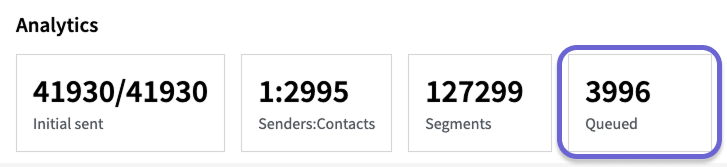
- In Exports: Message Exports show each message’s status. “Unsent” means the system hasn’t sent it yet; it can still progress. “Sending Failed” means the IMSW passed and any remaining unsent initial messages changed to this message status. You are not charged for “unsent” or “sending failed” messages.
Recommendation for Queued Messages: Monitor your campaign the next day to handle replies.
Tips to Maximize Throughput
- Use MMS for longer content (1 segment, up to 1,600 characters).
- Send earlier in the day to reduce queue-related delays.
- Confirm your initial message window and campaign open/close times to avoid missing send windows.
