Group Details Page
The group details page helps you understand the breakdown of a contact group after it has been uploaded. This page shows whether contacts can be texted or called, errors from the upload process, and where the group has been used. You can review this page after uploading a group to confirm that contacts are ready to use in ThruText or ThruTalk campaigns.
TABLE OF CONTENTS
How to Access the Group Details Page
After completing the group upload process, you are automatically directed to the Group Details Page.
To access this page for an existing group after the group upload process, go to the left sidebar navigation menu, expand Groups, click Active, and then click on a group name.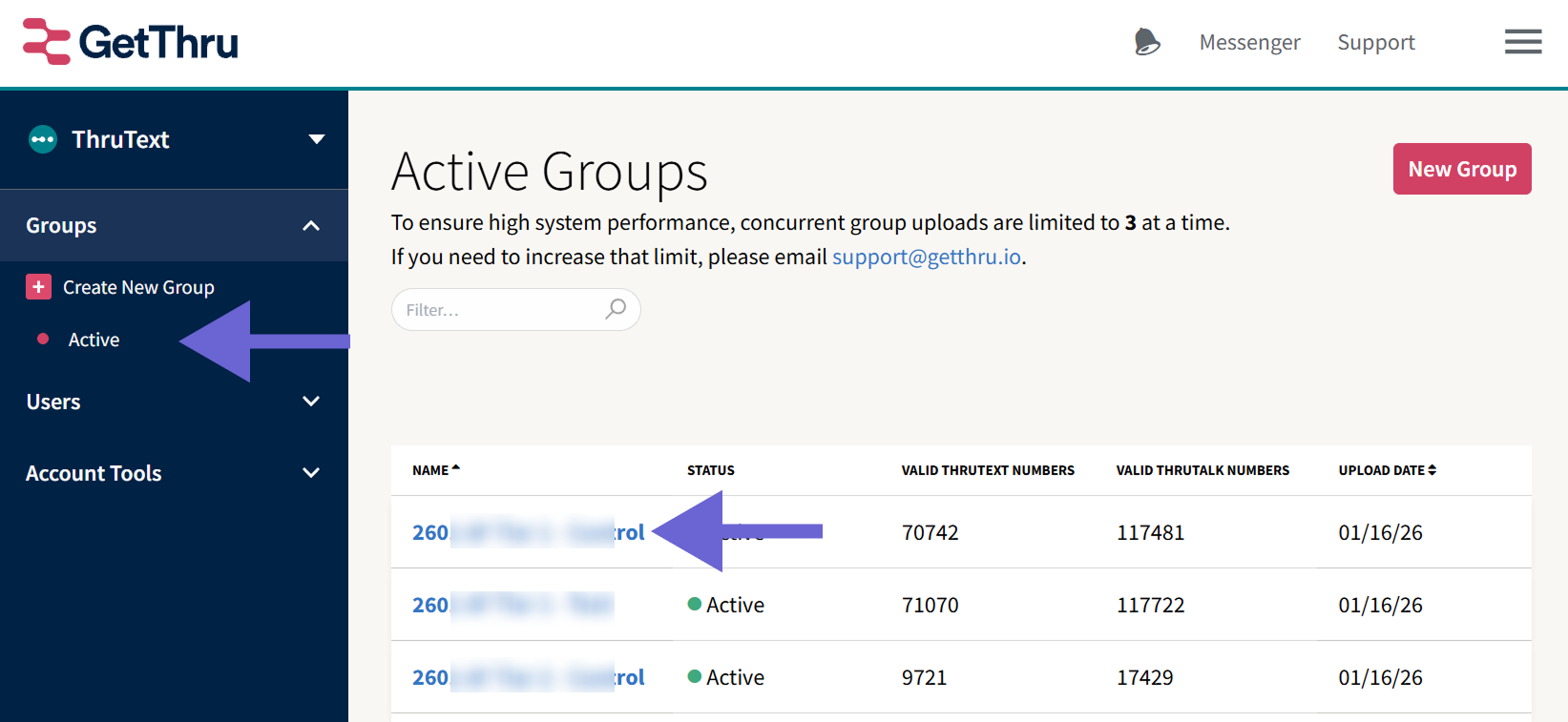
Contacts and Error Messages in Groups
The top section of the Group Details Page provides a summary of your group, including validation results for phone numbers and any errors found during upload.
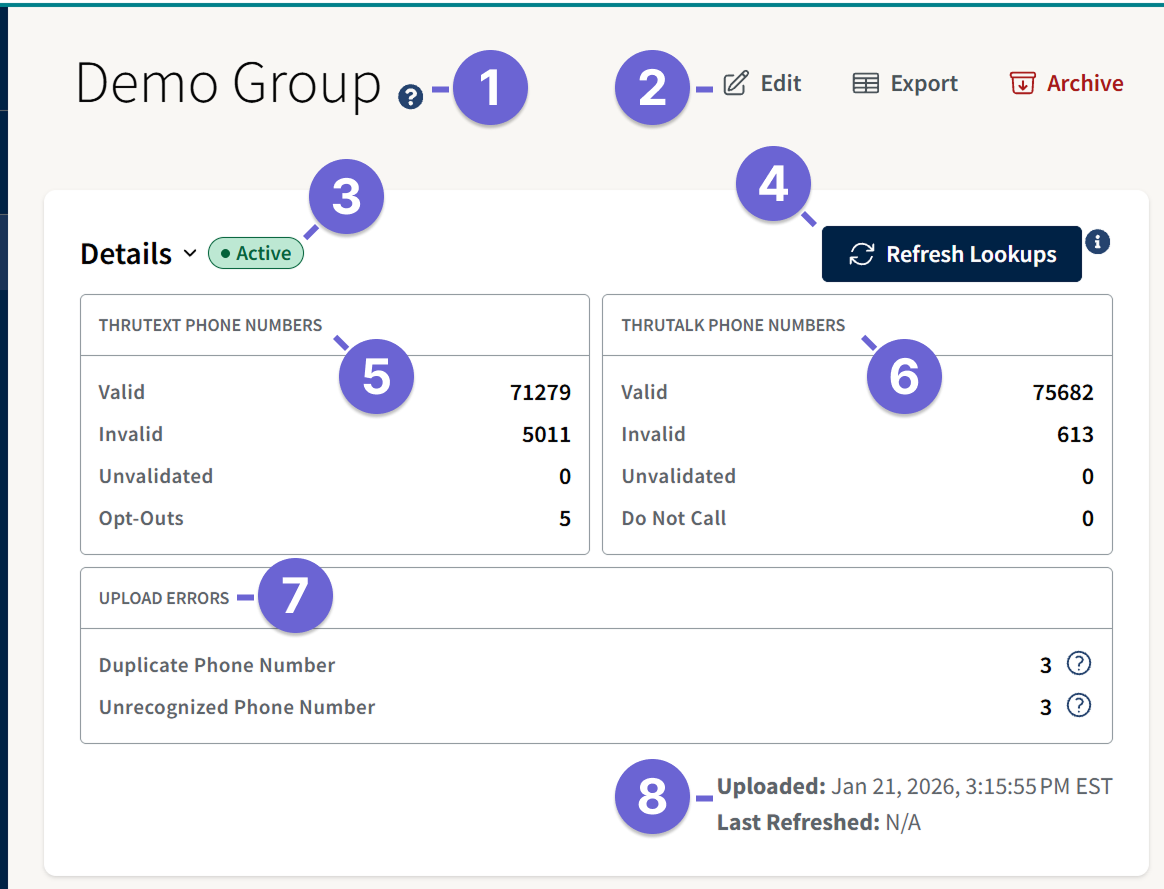
- Name: The name of the group.
- Action Buttons:
- Edit: Click to rename the group.
- Export: Download a CSV of the group validation details, including a breakdown of landlines, VOIP, and mobile numbers under the carrier_type column.
- Archive: Remove the group from view. This action is not reversible and the group cannot be viewed or used once archived.
- Status:
- Uploading: The group is still being processed and phone numbers are still being validated. Groups in this status will not be available for use in a campaign.
- Active: The group has finished validating and is ready to use.
- Archived: The group is no longer available.
- Upload Failed: The upload did not complete successfully. Reach out to GetThru Support for assistance.
- Refresh Lookups: Use this button to re-validate the phone numbers with the latest carrier details from the provider. Use this if you want to use an existing group in a new campaign, or if an extended period of time has passed since uploading the group.
- This button is available only for US and Canadian groups. UK groups do not include this feature.
- ThruText Phone Numbers:
- Valid: Contacts with textable, valid mobile phone numbers
- Invalid: These are contacts with phone numbers not registered to a valid mobile carrier. This includes landline and VOIP phone numbers.
- Sometimes a cell phone number will be marked "Invalid" if the number has been deactivated from the carrier.
- Unvalidated: Contacts with phone numbers that are pending validation. If there are several numbers in unvalidated after the group has become active, refresh your browser and refresh the lookups.
- Opt-Outs: Contacts that are removed because the phone number was previously opted out from ThruText on your account. See our guide Opt Out Management for details. (Numbers marked Do Not Call will still be valid for texting)
- ThruTalk Phone Numbers:
- Valid: Contacts with callable phone numbers. Landlines, VOIP, and mobile numbers are valid on a ThruTalk campaign.
- Invalid: Numbers that are unknown, not dialable, or deactivated.
- Unvalidated: Contacts with phone numbers that are pending validation. If there are several numbers in unvalidated after the group has become active, refresh your browser and refresh the lookups.
- Do Not Call: These are contacts that have been removed because their phone numbers were previously marked Do Not Call on your account. Review the guide Do Not Call Management in ThruTalk for details. (Numbers that are opted out from ThruText will still be valid for calling in ThruTalk)
- Upload Errors: A total count of the rows affected by errors on import. Here are some possible errors:
- Unrecognized Phone Number: The phone number field is either empty, does not contain the correct amount of characters, or not connected to a carrier.
- Missing Contact Name: First and last names are required fields. If necessary, you can populate them with placeholders like "First" or "supporter."
- Duplicate Phone Number: Duplicate phone numbers were found and removed. Duplicate phone numbers are removed without considering the names or custom fields. If you have duplicate numbers, it's important to review your file carefully, as GetThru may have removed.
- Unknown Error: An unknown error occurred when validating the phone number. Reach out to GetThru Support for more details.
- Timestamps:
- Uploaded: The date and time that the group was uploaded.
- Last Refreshed: The date and time that the Refresh Lookups button was last clicked for the group. If the button was never clicked, you'll see N/A.
Required Fields
This is a list of the three required fields that were mapped during group upload.

- CSV Header: The column header name and column number within the uploaded CSV file.
- Required Field: The required field for each corresponding CSV column. This will include the required field name and code for variable data.
Custom Fields
This is a list of all custom fields that were mapped during group upload. It's a great way to check if your VAN IDs are mapped in individual groups. For more information on custom fields, check out our article on Custom Fields.
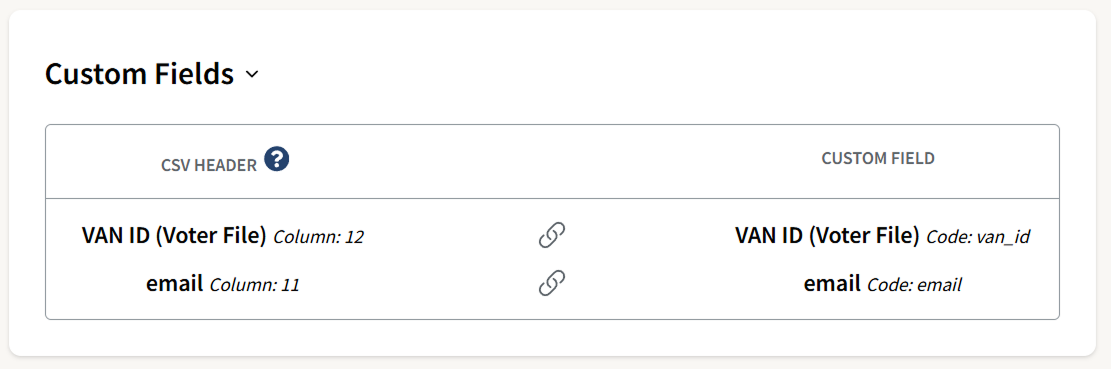
- CSV Header: The column name and number from the uploaded CSV file.
- Custom Field: The selected custom field for each corresponding CSV column. This will include the custom field name and code for variable data.
Linked Campaigns
This section displays all campaigns for ThruText and ThruTalk that the group is attached to.

You can click the campaign name to go to that campaign's Summary page.
Additional Information and Tips
- Contacts cannot be added or removed once the group has been uploaded.
- You can only upload 3 groups simultaneously. If you try to upload another group, you'll see an error. Wait for one of the groups to finish uploading before uploading another group. Please check out our Group Index guide for more details.
