Opting Someone Out in ThruText
When you're texting with someone who doesn’t want to receive messages from your organization, it’s your responsibility to remove them from future outreach. Opting out contacts is a critical part of message sending as it protects both your contacts and your organization. Failure to opt contacts out can lead to legal consequences and significant fines.
This guide explains when to opt someone out, how to do it in ThruText, and what happens after.
TABLE OF CONTENTS
When to Opt Out
If a contact says something like:
- "Stop texting me"
- "Take me off your list"
- "Don't contact me again"
- you should opt them out. Once someone is opted out, they won't receive any more messages from the organization's account in which the opt out was created.
How to Opt Out
When someone requests to be opted out, click Opt Out at the top of the Messenger.
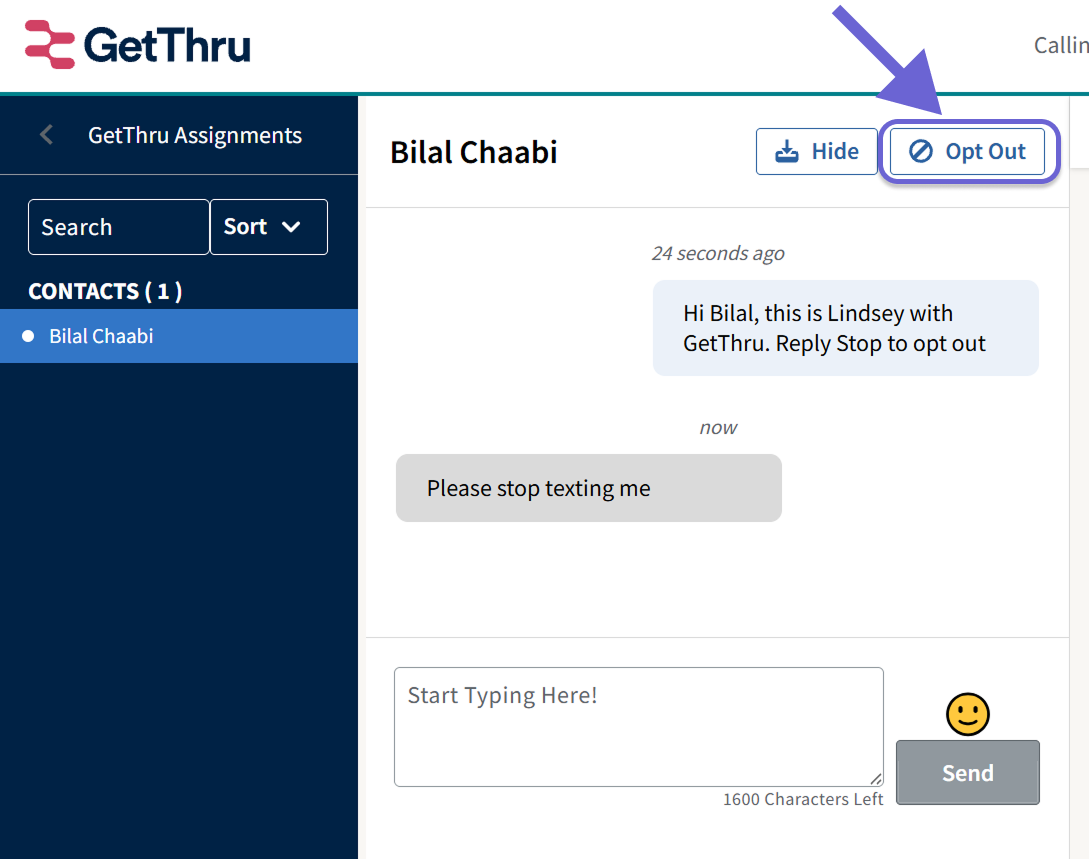
After you click Opt Out, a modal will appear and you'll be asked if you're sure. Click Opt Out in the modal to confirm.
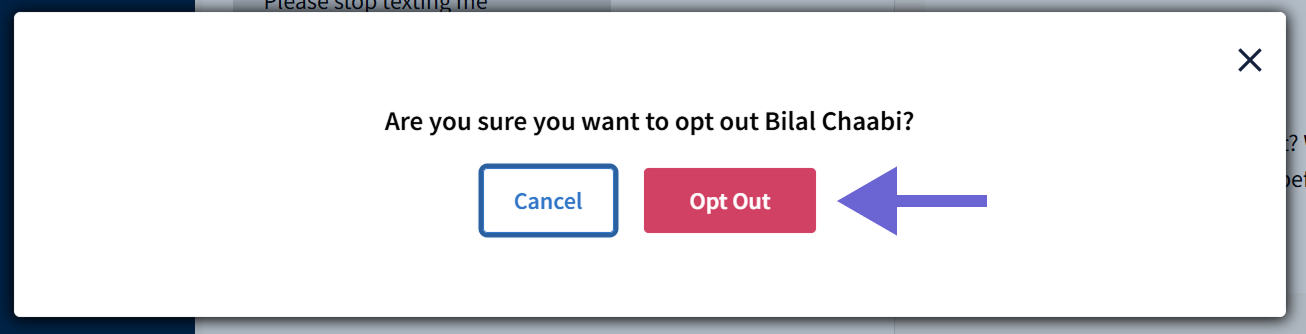
Once opted out, the person will receive a message confirming they have been removed from the texting lists in your organization's ThruText account.
Things to Know About Opt Outs
- Opt outs are final: You can’t undo this action yourself. If you opt someone out by mistake, contact your texting administrator.
- Some opt outs happen automatically: If a contact replies with a opt out keyword like "Stop," and your account has Auto Opt Outs enabled, the system will remove them automatically before you see their message.
- Phone carriers may process opt outs differently: Some opt outs are completed downstream. Read more in this guide: Provider Specific Opt Out Behavior.
